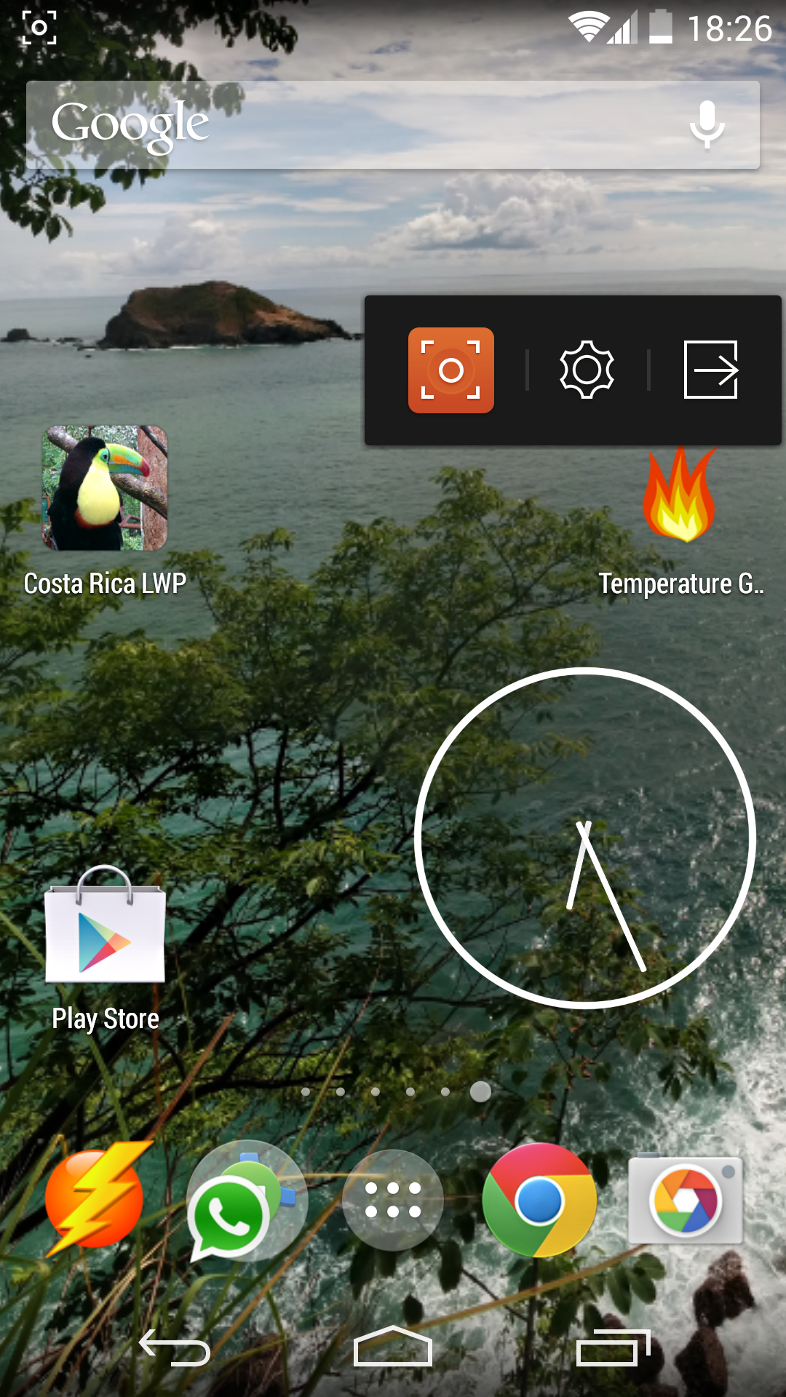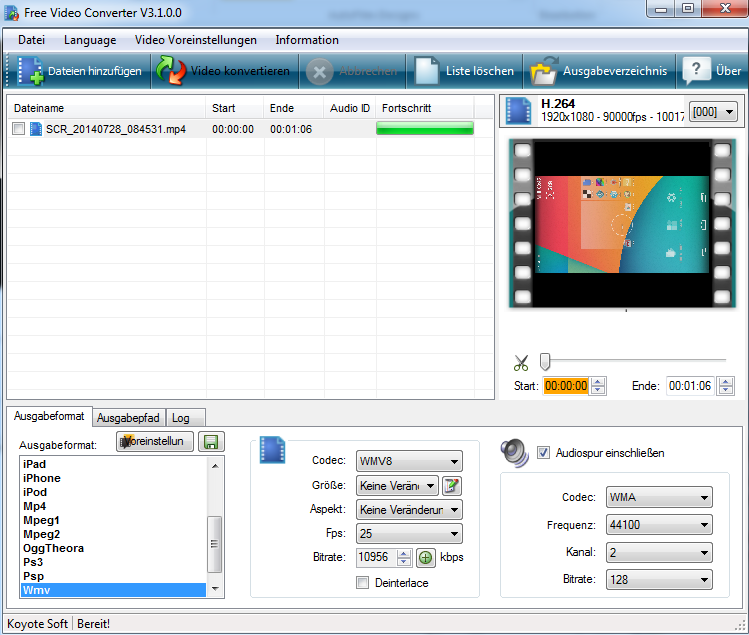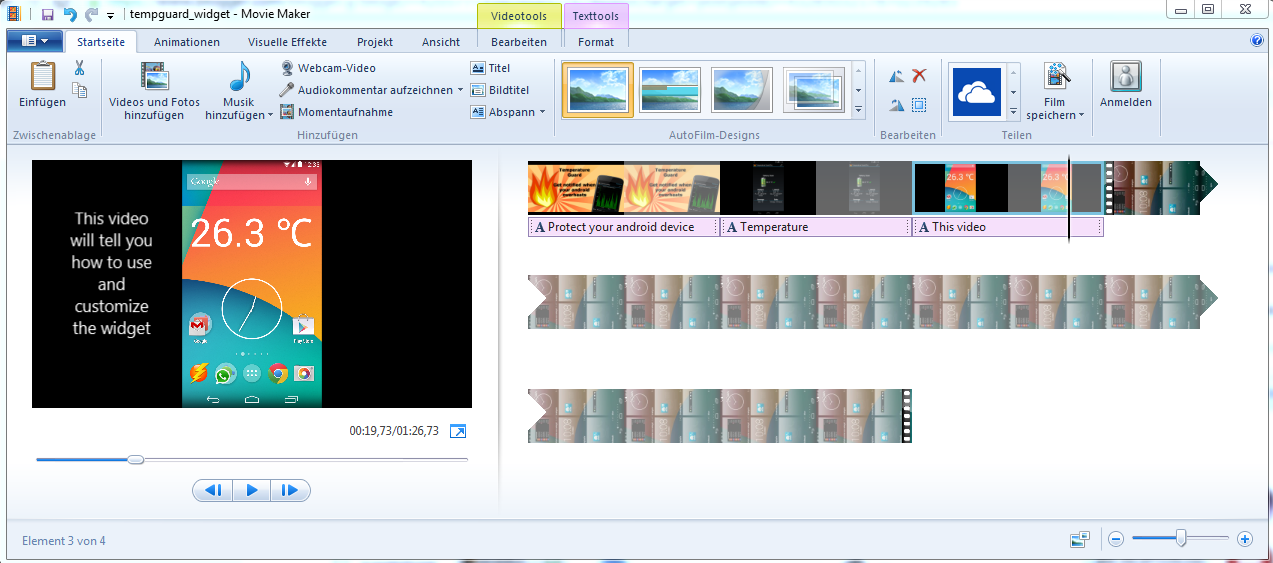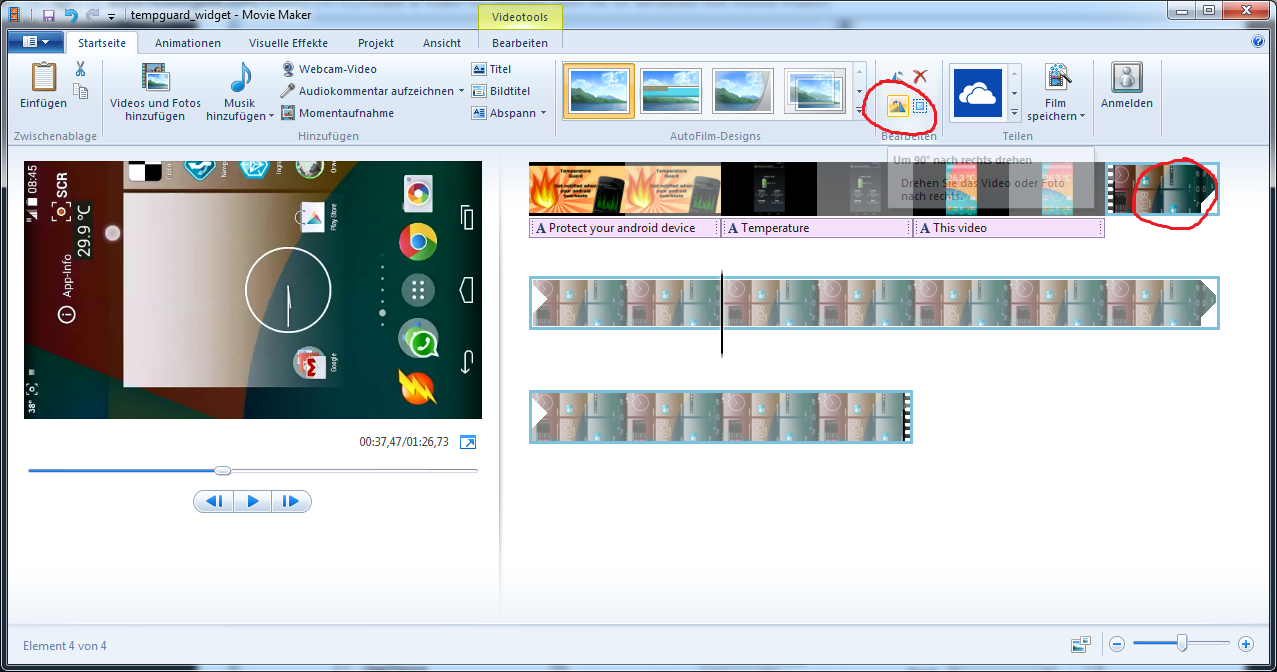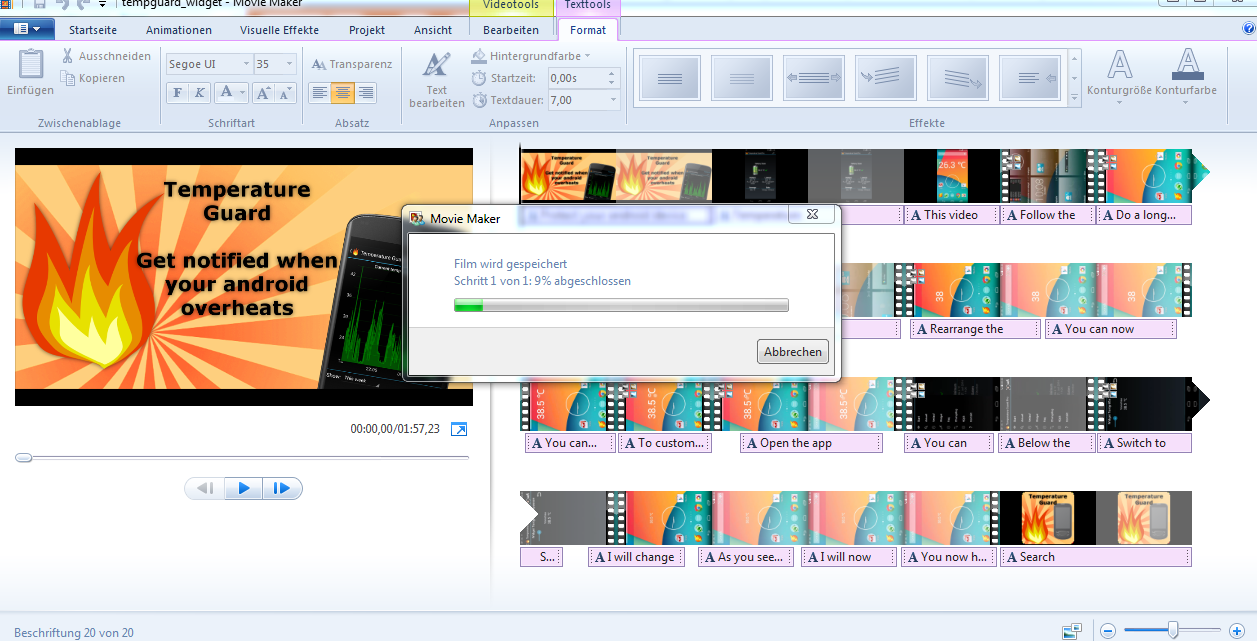Things you need:
- aGif Watchface (for free at the play store)
- a cool gif animation (http://giphy.com)
- probably Gimp to rescale the gif image
1. Find a cool gif animation
Got it? Okay, lets to the next2. Resize the gif animation
Your wearable is a small device, the gif should be reduced to minimum size. The best is to rescale its resolution to your wearables resolution (mostly 320x280 or 320x320).This can be easily done with Gimp.
3. Copy the gif animation to your smartphone, dropbox or upload it somewhere.
4. Upload the gif animation to your watch with aGifWatchface.
After you have opened aGifWatchface, make sure that the connection to wearable is established. If you click on "test connection" you should receive a toast with the message "answer received". If not, please wait a little bit until the wearable is connected.
If you have the gif animation on your smartphone or dropbox you can add the file by clicking "open File", select it through your filemanager and send it directly to your device.
 |
| aGif Watchface |
If you have uploaded the gif animation somewhere copy the URL to the textfield and click "download". This will download the gif animation and send it to your device.
Your wearable will notify you when the gif animation is received.
 |
| Gif animation received by wearable |
You can click on "set image" to open the aGifWatchface Configuration Activity.
 |
| This opens the aGif Watchface Configs where you can select your animation |
All included animations will be on top of the list. Custom added animations will be visible when your scroll down. All custom gifs must end with .gif.
 |
| Included animations on top |
 |
| Custom animations end with gif |
Thats it! My new gif watchface is ready!
 |
| The new cool gif watchface |